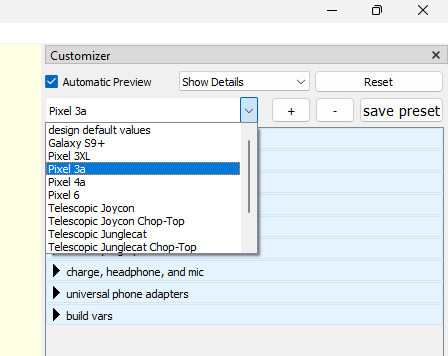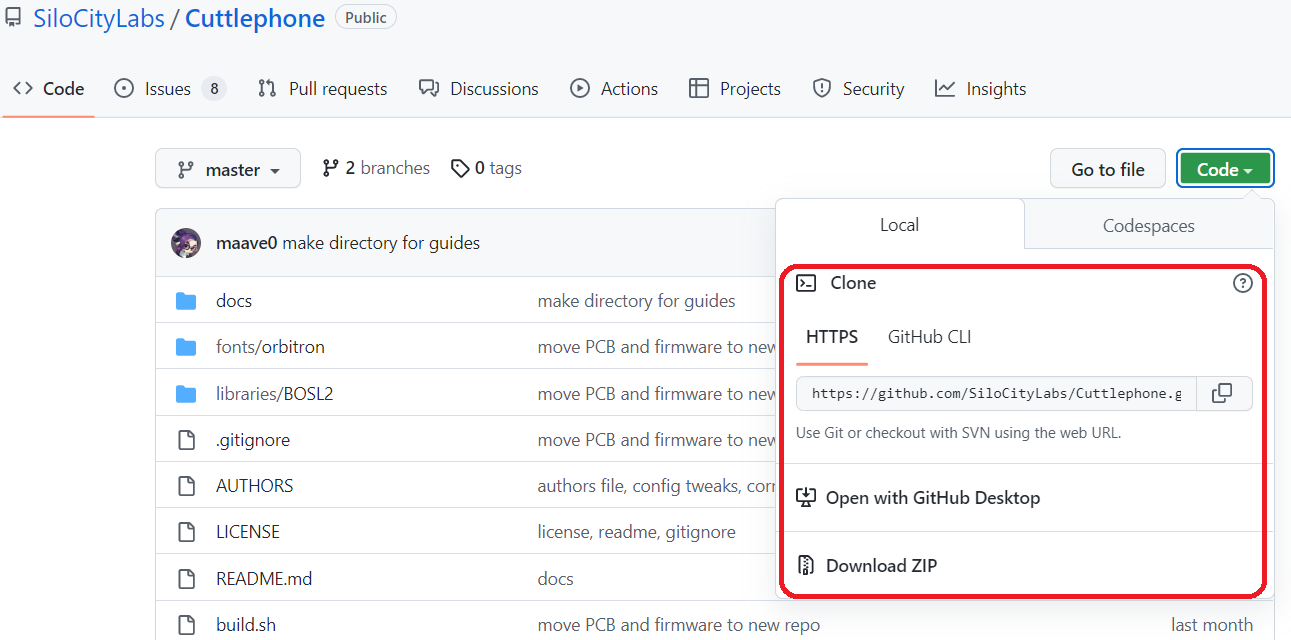Cuttlephone

3D printable phone cases
Getting the generator
Install OpenSCAD version 2021.01 or greater.
Download and extract the code from Github:
Open phone_case.scad . . .
Using the generator
Open phone_case.scad
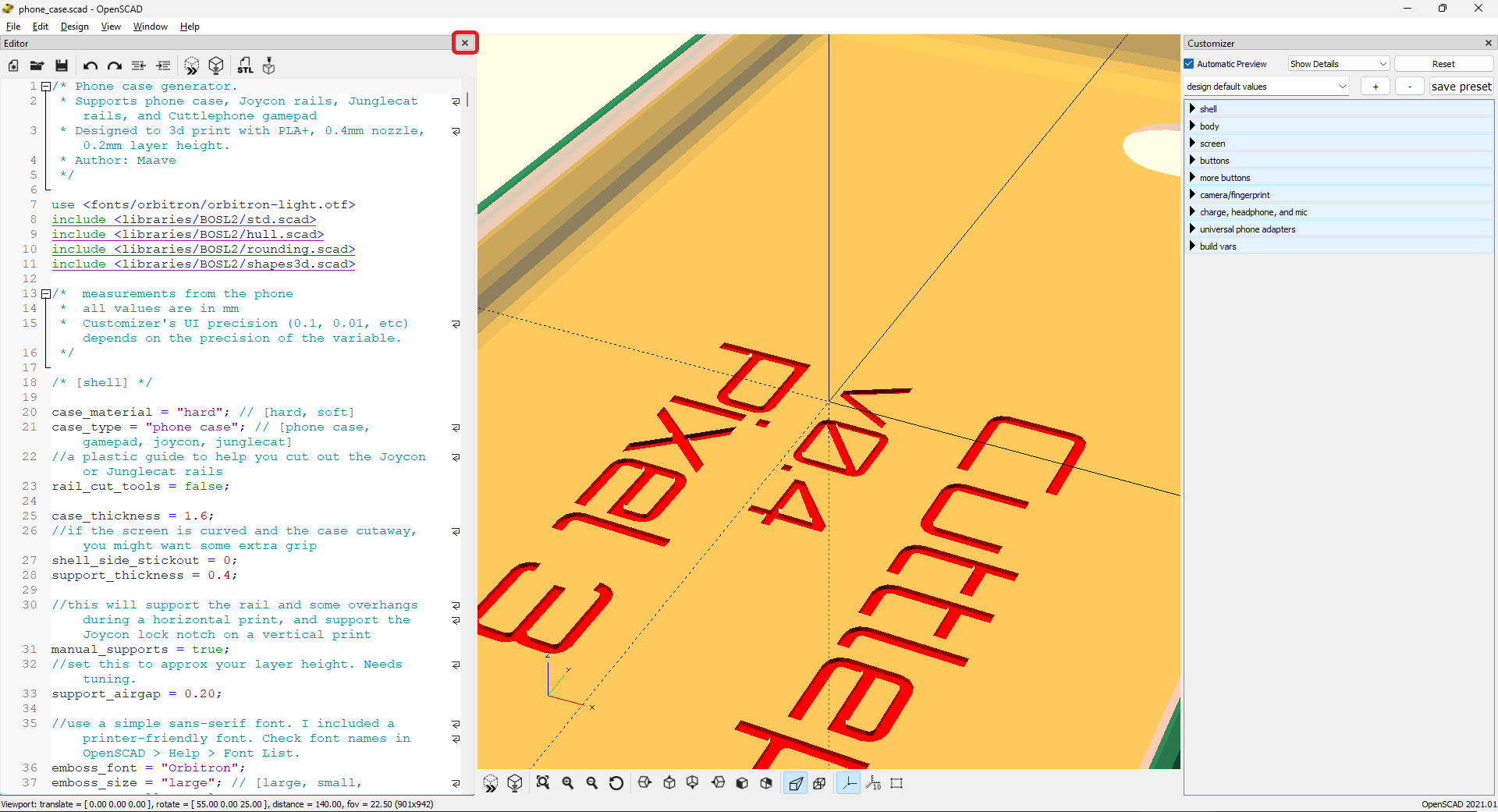
Close the code editor on the left. Then get your phone case into view:
- Left mouse: rotate object
- Right mouse: pan camera
- Scroll wheel: zoom
Look at the Customizer on the right side for customization. Click the section title to reveal variables.

Try it yourself
In the “shell” section you can change the type of phone case. The preview area will update each time you make a change.
Try changing the “case type” to Junglecat - rails will get added to the side of the case. Then increase “case thickness” to 2.2 - the case becomes too thick to fit the controllers and so Junglecat wings are added.
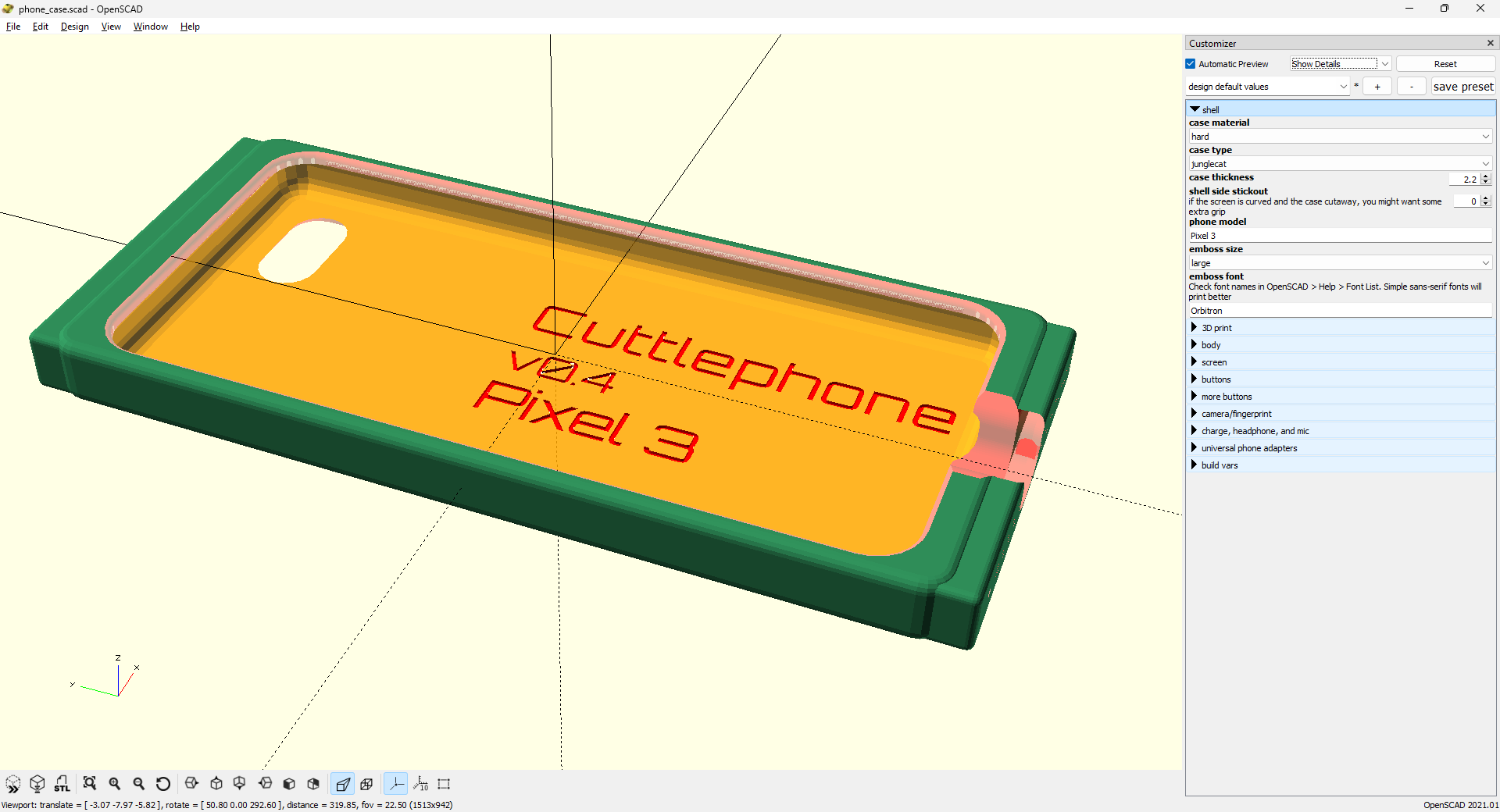
In the other sections you can change the size and features of the case. All the measurements are in millimeters. Measure a phone with calipers.
Presets
Custom presets can be saved to phone_case.json. Click the dropdown to view available configurations. Select one as a base config, then click the plus button + to make a new config.